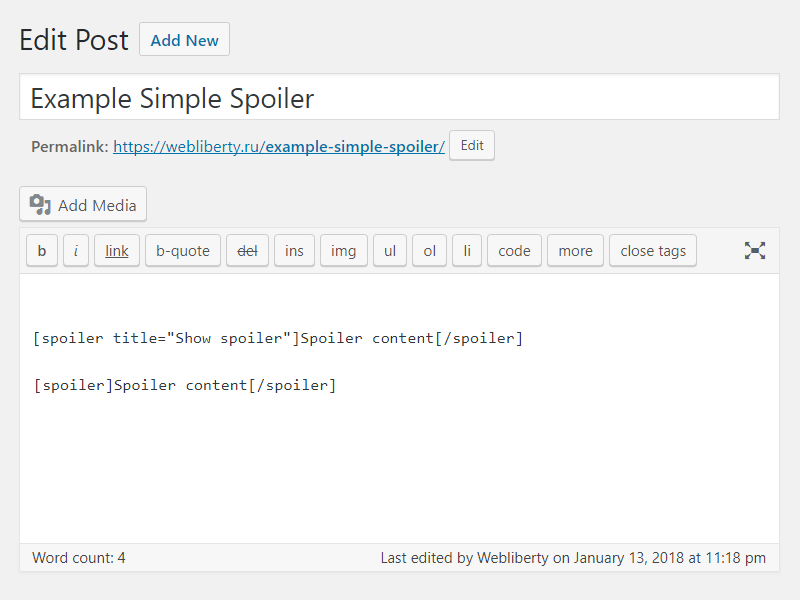Descrición
Use spoilers to hide some content on the page using shortcode. On the settings page, you can specify the color of the spoiler.
How to use
Example: [spoiler]Spoiler content[/spoiler]
Example: [spoiler title="Show spoiler"]Spoiler content[/spoiler]
Translations
You can translate Simple Spoiler on translate.wordpress.org.
Instalación
- Upload folder
simple-spoilerto the/wp-content/plugins/directory; - Activate the plugin through the ‘Plugins’ menu in WordPress;
- Place shortcode in your content.
Preguntas frecuentes
-
How do I can customize design of the spoiler?
-
To change color layout of a spoiler, please, go to options page.
Comentarios
Colaboradores e desenvolvedores
“Simple Spoiler” é un software de código aberto. As seguintes persoas colaboraron con este plugin.
Colaboradores“Simple Spoiler” foi traducido a 5 idiomas. Grazas aos desenvolvedores polas súas contribucións.
Traduce “Simple Spoiler” ao teu idioma.
Interesado no desenvolvemento?
Revisa o código, bota unha ollada aorepositorio SVN, ou subscríbete ao log de desenvolvemento por RSS.
Rexistro de cambios
1.2
- Added support spoiler shortcode for comments.
- Added settings for change spoiler border color.
1.1
- Fix undefined constant ‘title’.
1.0
- Initial release.