Descrición
BEST SOCIAL MEDIA & CONTENT MARKETING TOOL FOR WORDPRESS – SCHEDULE, ORGANIZE, & AUTO SHARE YOUR CONTENT
Nelio Content is a native WordPress plugin that features an editorial calendar and a content assistant. It has been designed to help you to efficiently schedule, create, and promote the content of your blog by automatically creating social publications on the following social media platforms:
- X (formerly Twitter)
- Mastodon
- Tumblr
- Telegram
- Bluesky
- Google My Business
- TikTok
- Buffer
MORE INFORMATION | DOCUMENTATION | SUPPORT FORUM
Focus on the content that works best with its built-in analytics and run a successful blog while saving tons of time thanks to the impressive editorial calendar.
Download Nelio Content for free today and get the most out of your WordPress site and social media (see what’s included in the free version). Or if you want to take it to the next level, you can get Nelio Content Premium and benefit from its advanced features.
Motivos polos que escoller Nelio
Bota unha ollada aos 6 motivos principais polos cales deberías escoller Nelio Content:
#1. 📅 Calendario Editorial – Todo o que necesitas, dunha ollada
O calendario editorial é unha das ferramentas máis potentes de Nelio Content. Ofrece unha visión unificada de todo o teu contido, incluíndo entradas, mensaxes sociais e tarefas. Ademais, permite crear novo contido facilmente e volver a planificar entradas e mensaxes sociais cun simple arrastrar e soltar.
#2. 🚀 Social Media Scheduling—Promote Your Content Automatically
Most social plugins will automatically share the title and permalink of your post when it’s published. Nelio Content goes one step further and automatically generates multiple social publications so that your post is effectively promoted on social media. With Social Automations, Nelio Content will extract the most relevant sentences of your copy and create a marketing strategy that will drive more visitors to your blog. Share your content easily on X (Twitter), Facebook, LinkedIn, Mastodon, Tumblr, Telegram, Bluesky, Instagram, Google My Business, Pinterest, TikTok, Buffer, and Reddit.
#3. 📈 Analytics—Measure Your Performance
Discover your best content and continue promoting it. Nelio Content integrates the relevant metrics from your Google Analytics and social media accounts and helps you to re-promote the content that works best.
#4. ✍️ Asistente de contidos – Deixa que coidemos os detalles
Tagging content properly, using images to illustrate your ideas, linking old posts in your blog to build a strong internal link structure, or linking to other blogs to offer different views on a subject are all examples of how you can create beautiful content. Nelio Content analyzes the content of your posts and recommends the actions you may take to improve its quality.
#5. 👤 Equipos – Nunca máis traballarás só
Nelio Content is a multi-user plugin that makes it easy to work with your team. The plugin offers the right tools to each user at each moment based on their context and WordPress role.
#6. ✨ Funcionalidades avanzadas – Hai moito máis do que cres
Nelio Content inclúe un feixe de funcionalidades pensadas para facerche a vida máis fácil. Referencias suxeridas, comentarios editoriais, tarefas, imaxes destacadas externas… descárgate o plugin e descúbreas!
Capturas

Calendario Editorial. O calendario editorial mostra todas as entradas publicadas e programadas do teu blogue, xunto coas mensaxes sociais que creases para promocionalas nas túas redes sociais e as tarefas que teñas pendentes. 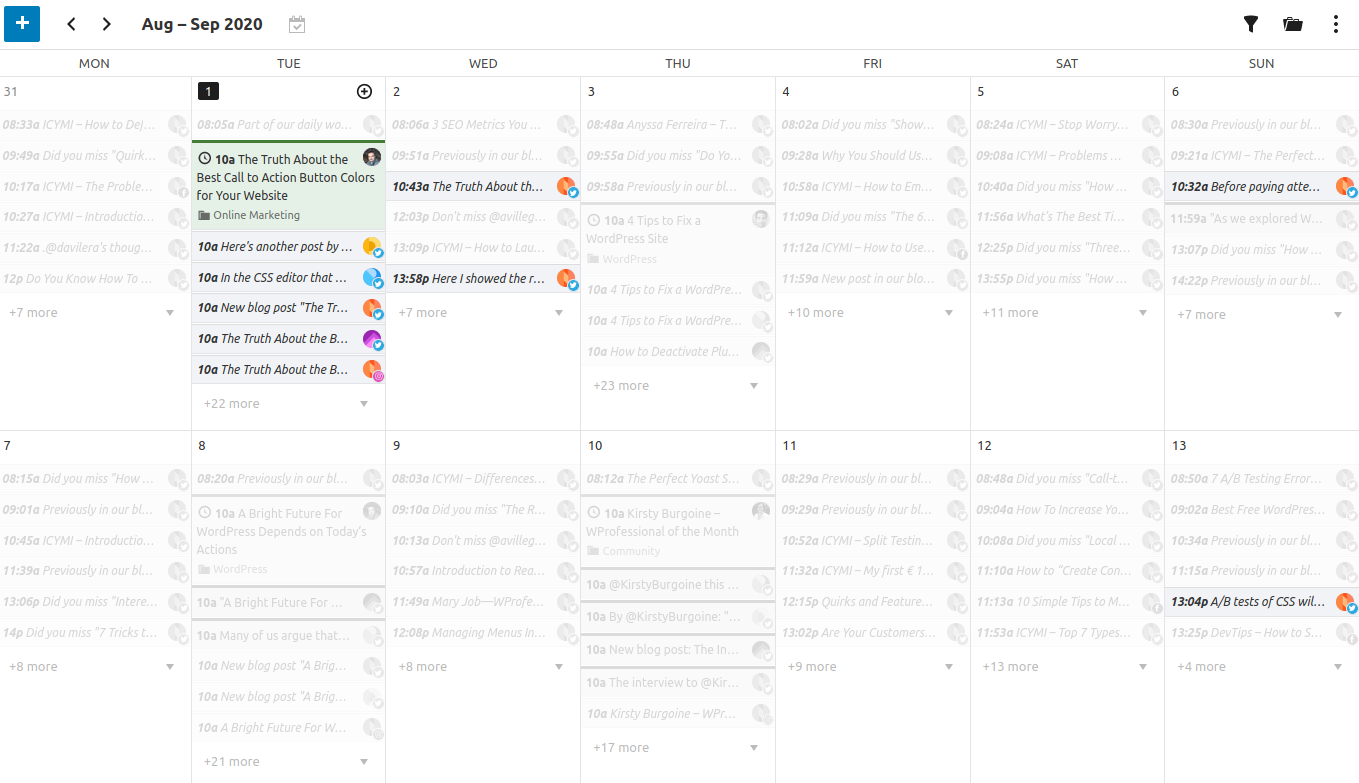
Céntrache no que é importante. O calendario editorial resalta todos aqueles elementos que estean relacionadas, de forma que poidas identificar rapidamente, por exemplo, que mensaxes sociais e tarefas pertencen a unha certa entrada. 
Soporte para redes sociais. Conecta múltiples perfís sociais a Nelio Content e comparte mensaxes de forma automática, sen saír do escritorio de WordPress. 
Liña temporal de mensaxes sociais programadas. Nelio Content mostra todas as mensaxes que programases co obxectivo de promocionar unha entrada nunha liña temporal sinxela e clara. 
Editor de mensaxes sociais integrado. Nelio Content inclúe un diálogo de edición de mensaxes sociais perfectamente integrado con WordPress. Con el, poderás seleccionar múltiples perfís sociais, escribir a mensaxe que queiras compartir, programar a data e hora exacta na que Nelio ten que compartilo por ti e previsualizar que aspecto terá unha vez publicado en cada rede. 
Google Analytics and Social Media Metrics. Find the most interesting metrics from Google Analytics and Social Networks in your own Dashboard. Share the content that works the best easily and effortlessly. 
Análise de calidade dunha entrada. Nelio Content analiza a calidade das túas entradas de forma transparente e sen molestarche. Soluciona os problemas que Nelio detecte e mellora, desta forma, o resultado final do teu traballo. 
Xestión mellorada de imaxes destacadas. Con Nelio Content, podes establecer como imaxe destacada unha imaxe que non estea na túa biblioteca de medios. 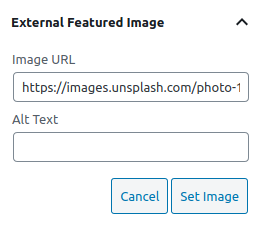
Imaxe destacada externa. Pega a URL externa dunha imaxe e... listo!
Instalación
Instalación a través do Escritorio de WordPress
- Inicia sesión en WordPress co teu usuario administrador.
- Diríxete á páxina de Plugins.
- Fai clic no botón Engadir Novo.
- Busca «Nelio Content».
- Localiza Nelio Content e fai clic en «Instalar ahora» e, a continuación, en «Activar».
- Una vez que instales e actives o plugin, simplemente indícalle se queres usar a versión gratuíta de Nelio Content ou, se tes unha clave de licenza dalgún dos nosos plans premium, úsaa para desbloquear todas as súas funcionalidades.
And that’s it! You can now use Nelio Content to get the most out of your site.
Nelio Content Premium
If you’re interested in unlocking the full potential of our plugin, just purchase Nelio Content Premium. Once you complete the checkout process, you’ll receive an e-mail with a License Key. Use it in the plugin as described in our Knowledge Base.
Xa instalei o plugin. Que fago?
You’ll find a detailed and comprehensive guide in our website with all the information you need to know to use Nelio Content efficiently. Go check it out!
Preguntas frecuentes
-
Por que necesito Nelio Content?
-
Se publicas contidos con WordPress, Nelio Content é o compañeiro que estabas a esperar. Con el poderás aforrar unha chea de tempo á hora de organizar o teu traballo grazas ao seu calendario editorial. Ademais, poderás programar as túas entradas nas redes sociais sen complicación e sen ter que saír de WordPress.
-
Social Automations is the most powerful feature included in Nelio Content. After writing a new post, Nelio Content will automatically analyze its copy and extract the most relevant sentences to generate a set of messages that will be shared on your social media when the post is published and afterwards. This feature is way more powerful than basic Social Templates, because the generated messages are crafted using the unique content of the post being shared. Moreover, Nelio Content is even capable of mentioning other X (Twitter) users in your tweets to maximize the chances of being retweeted and, therefore, reaching a broader audience.
-
First of all, make sure you’ve enabled Social Automations on one or more social accounts. Then, after you’ve written a new post, scroll down to the Social Media box and click on the Create Social Messages Automatically button. This will generate a marketing timeline to promote your post on your social accounts when the post is published and afterwards. If you don’t create those messages, Nelio Content won’t publish anything. This solution allows you to review the content that will be automatically shared before it actually happens.
Keep in mind automations are only available in Nelio Content Premium. If you’re using the free version of Nelio Content, only one message per profile and post will be shared upon post’s publication.
-
Is Nelio Content a paid plugin?
-
No. Nelio Content can be used completely for free using the version available at WordPress.org. However, if you want to unlock its full potential, you’ll need to purchase a premium plan.
-
What’s included in the free version of Nelio Content?
-
The free version of Nelio Content includes the following features:
- 1 social profile per network
- Compatibility with X (Twitter), Facebook, LinkedIn, Instagram, Telegram, Bluesky, Tumblr, Google My Business, Mastodon, Pinterest, TikTok, Buffer, and Reddit
- Manual creation and scheduling of social messages to share your blog content upon its publication
- Fully-fledged editorial calendar
- Content quality control
- Suggested reference management
- Built-in analytics
- External featured images
-
Moreas de cousas:
- Social Automations
- Re-compartir contido antigo automáticamente
- Comentarios editoriais
- Tarefas editoriais
- Soporte para equipos
- and more!
See Nelio Content Premium for an up-to-date list of all the premium features and plans.
-
Podo cambiar o meu plan en calquera momento?
-
Sure, you can do it whenever you want. And if you have some specific needs that none of our plans satisfy, just let us know and we’ll be happy to help you!
-
Podo cancelar a miña subscrición en calquera momento?
-
Si, podes cancelar sempre que queiras. De feito, podes facelo directamente desde o escritorio de WordPress ou, se o prefires, contactando connosco directamente.
-
Máis preguntas?
-
If you have more questions, just take a look at our Knowledge Base, where you’ll find all the information you need.
Comentarios
Colaboradores e desenvolvedores
“Nelio Content – Best Editorial Calendar & Social Media Scheduling” é un software de código aberto. As seguintes persoas colaboraron con este plugin.
Colaboradores“Nelio Content – Best Editorial Calendar & Social Media Scheduling” foi traducido a 14 idiomas. Grazas aos desenvolvedores polas súas contribucións.
Traduce “Nelio Content – Best Editorial Calendar & Social Media Scheduling” ao teu idioma.
Interesado no desenvolvemento?
Revisa o código, bota unha ollada aorepositorio SVN, ou subscríbete ao log de desenvolvemento por RSS.
Rexistro de cambios
3.3.0 (March 20, 2024)
- Add Bluesky support.
- Add custom parameters to your post permalinks.
- Add compatibility with WordPress 6.5.
- Fix NaN issue when related post of a message or task can’t be found.
- Fix issue with object keys and callables in
key_byhelper function. - Remove failed message when clearing timeline in edit post screen.
- Enable Buffer connection on supported networks only.
- Update styles of preview card for X.
3.2.1 (February 7, 2024)
- Update site settings in Nelio’s cloud.
- Use
wp_safe_remote_requestto get shared link data safely.
3.2.0 (January 25, 2024)
- Require PHP 7.4.
- Add task presets to simplify and automate task creation.
- Flag templates as invalid when using incompatible placeholders.
- Tweak tasks’s appearance in editor to improve usability.
- Tasks of unscheduled posts should not show up in calendar.
- Allow task editing in Calendar’s post editor.
- Allow editorial reference editing in Calendar’s post editor.
- Remove related post items when trashing a post in calendar.
3.1.0 (December 12, 2023)
- Add recurring messages.
- Change “Deactivate” link to use deactivation popup only if “Deactivate” action exists.
- Prevent incorrect auto-setting of Nelio Content’s meta data that triggered silent post edit.
- Change sync conditions with Nelio’s cloud to reduce requests.
- Change “Save” button into “Update” when editing existing message.
- Disable “Update” button in message editor if no changes.
3.0.7 (November 9, 2023)
- Improvement. Disable “Refresh” and “Re-Authenticate” profile actions if user didn’t add the profile.
- Bug Fix. Remove auto share classes in frontend.
- Add Overview widget with quick access to last updated tests and news from our blog.
- Add Roadmap section in plugin to let users know what we’re working on.
3.0.6 (October 4, 2023)
- Bug Fix. Template should be saveable after fixing missing bug, term, etc.
- Bug Fix. Disable “Save Changes” button in Automations settings after successful update.
- Bug Fix. Enable profile reshare when toggling setting in Automation Groups.
- Improvement. Add button to copy “Support Key” on the account page.
3.0.5 (September 4, 2023)
- Improvement. Add publication/reshare icons in profile list to signal which profiles have automations.
- Improvement. Show available templates in message editor even if there’s no related post.
- Improvement. Rename “Twitter” as “X” in the Nelio Content’s UI.
- Improvement. Tweak task editor in post and calendar screens to allow edition of existing tasks.
- Bug Fix. Update walkthroughs in Social Profiles and Automations settings screens to match update 3.0.4.
- Bug Fix. Message count estimates should update when enabling/disabling automation groups.
3.0.4 (August 31, 2023)
- Improvement. Add pagination to template lists to improve UX.
- Improvement. Tweak external featured image’s URL regex to accept URLs with a port number in it.
- Improvement. Move automation frequencies from Social Profiles to Automations tab.
- Improvement. Move automation controls from Social Profiles to Automations tab.
- Improvement. Redesign warning message to let users know they can’t add more automation groups.
- Improvement. Add warning message on automations screen if user is about to leave with unsaved changes.
- Bug Fix. Import template author correctly.
- Bug Fix. Cache authors and terms used in Automations tab to speed up screen loading time.
- Bug Fix. Fix “managed post types” link in universal group.
- Bug Fix. Fix time selector in social template editor.
3.0.3 (August 22, 2023)
- New Feature. Show tests from Nelio A/B Testing on the editorial calendar.
- Improvement. Tweak Universal Group description to better explain the content it applies to.
- Bug Fix. Fix loading of auto share end mode.
- Bug Fix. Fix duplicated internal and external events.
- Bug Fix. Fix post type of social templates not in a universal group.
- Bug Fix. Fix
NumberControlcomponent to properly detect invalid values.
3.0.2 (August 3, 2023)
- Bug Fix. Fix message length computation in preview to properly display tags.
3.0.1 (August 3, 2023)
- Bug Fix. Update text domain in a few strings to
nelio-content. - Bug Fix. Use “view” context in
/wp/v2/authorAPI REST request to prevent 401 error. - Improvement. Update Twitter’s logo to X.
- Improvement. Delay API REST call to load posts in post list until user clicks on “Share on social media.”
3.0.0 (July 24, 2023)
- Bug Fix. Register
ncshareformat sooner to let Gutenberg know about it. - Bug Fix. Fix bug when creating hashtags from tags.
- Bug Fix. Fix inconsistent “message too long” error message when it’s not.
- Bug Fix. Fix post creation/edition error: empty taxonomies should be allowed.
- New Feature. Add automation groups to enhance customization of social automations.
- New Feature. Add support for Google Analytics 4 and drop support for previous versions.
2.5.2 (April 6, 2023)
- Bug Fix. Fix bug when creating hashtags from tags.
- Bug Fix. Add reshare settings in page list screen.
2.5.1 (March 16, 2023)
- New Feature. Add setting to check for scheduled WordPress posts not properly published with a “missed schedule” error and automatically publish them.
- New Feature. Export and import social templates.
- New Feature. Show newsletters from MailPoet on the editorial calendar.
- New Feature. Show events from The Events Calendar on the editorial calendar.
- New Feature. Add filter
nelio_content_internal_eventsto show additional events on the editorial calendar.
2.5.0 (February 27, 2023)
- New Feature. Support custom fields as placeholders in social messages using the
nelio_content_supported_post_metasfilter. - New Feature. Support custom placeholders in social messages using the
nelio_content_custom_placeholdersfilter. - Improvement. Double click a network to select all its profiles in the social message editor.
2.4.2 (February 10, 2023)
- Bug Fix. Fix bug when opening a task related to a post in the calendar, which was stuck on loading state.
- Bug Fix. Fix bug when trying to reuse previous messages to fill the content of another message related to a post.
- Bug Fix. Show only an exact date selector when creating a task for a published post.
- Improvement. Compute Facebook engagement analytics using access token.
- Improvement. Allow selecting a related post when creating a task in the editorial calendar.
2.4.1 (February 6, 2023)
- Bug Fix. Add dependency array in preview hook to load shared link after pasting a URL.
- Bug Fix. Fix social store’s reducer to show correct profile count after adding new profile(s).
- Bug Fix. Remove HTML tags from
og:andtwitter:meta values. - Bug Fix. Fix error in useEffect callback that (incorrectly) returned a promise.
- Improvement. Colorize
{author}placeholder in template list. - Improvement. Show profile name when hovering it in social message editor.
- Improvement. Add unscheduled posts in the calendar.
2.4.0 (January 9, 2023)
- Mastodon Support. Add Mastodon support.
- Bug Fix. Ignore references with no URL to fix WSOD in Gutenberg.
- Bug Fix. Support User Submitted Posts to properly detect featured image when submitted posts are automatically published.
2.3.6 (November 24, 2022)
- Bug Fix. Fix bug in BuddyBoss search results, which were empty when the plugin was active.
- Bug Fix. Enable Nelio Content actions in Classic Editor when text is selected.
2.3.5 (November 9, 2022)
- WordPress 6.1 Compatibility. Add compatibility with WordPress 6.1.
- Improvement. Fix styles to improve the look-and-feel of Nelio Content’s walkthroughs.
- Bug Fix. Improve user capability management in calendar to make sure users can’t do what they’re not allowed to do.
2.3.4 (October 24, 2022)
Bug Fix. Improve query to check if site is multi author. Thanks, David Anderson.
2.3.3 (September 19, 2022)
- Bug Fix. Hide no-reshare warning message when end date hasn’t come yet.
2.3.2 (September 6, 2022)
- Telegram Support. Add Telegram support.
- New Feature. Add setting to disable auto tutorials.
- Improvement. Tweak quality checks to better describe social timeline status.
- Improvement. Add “permalinks” attribute in AWS posts with
nelio_content_post_permalink_on_networkandnelio_content_post_permalink_on_{$network}filters to customize post permalinks used on social media. - Improvement. Use OAuth2 for Google Analytics authentication.
- Improvement. Add pulse effect in multiple profile selector to catch user’s attention.
- Bug Fix. Keep existing templates after adding a new one.
- Bug Fix. Allow template selection in social message editor when template is valid for any post category.
- Bug Fix. Hide permalink in LinkedIn when it’s the last part of the message.
- Bug Fix. Tweak date component to make sure selected date is in range.
- Bug Fix. Grant access to account page to admin users only.
- Bug Fix. Preview and edit unscheduled posts in calendar.
2.3.1 (July 25, 2022)
- New Feature. Add
the_nelio_contentto filter the post content. - Improvement. Hide incompatible placeholders in template editor.
- Bug Fix. Prevent exit editor warning about unsaved changes when nothing changed.
2.3.0 (July 18, 2022)
- Improvement. Refactor code to use TypeScript.
- TikTok Support. Add TikTok support to share videos from WordPress.
- Instagram Support. Add native Instagram support (i.e. no Buffer account required).
- Bug Fix. Display correct product name in account screen.
2.2.12 (June 20, 2022)
- Bug Fix. Fix “Google My Business” and “Reddit” connection endpoints to allow connecting new profiles of said networks.
2.2.11 (June 3, 2022)
- Bug Fix. Compute tweet length correctly using npm package
twitter-text. - Bug Fix. Show correct action in “Social Media” panel (Gutenberg only) when there are social profiles available.
- Bug Fix. Show “Add tags” and “Add categories” actions in social message editor when related post type supports them.
2.2.10 (May 25, 2022)
- Improvement. Remove unnecessary dependencies to
@wordpress/editorand@wordpress/edit-post. - Tested up to WordPress 6.0.
2.2.9 (May 19, 2022)
- Improvement. Refactor source code to use React hooks instead of Higher-Order Components.
- Improvement. Use store names as provided by WordPress packages insted of hardcoded alternatives.
- Improvement. Enforce user permissions related to social timeline in edit post screen.
- Improvement. Add pause/resume social publication button in settings screen.
- Bug Fix. Reschedule editorial tasks in Agenda’s calendar view.
- Bug Fix. Maintain selected target in social message editor after adding an image while using the single profile selector component.
- Bug Fix. Fix styling issue in social message timeline.
- Update link to Nelio Content’s Terms and Conditions.
- Bump minimum required WordPress version to 5.6.
2.2.8 (April 11, 2022)
- New Feature. Add new setting to customize the duration of automatic social sharing to promote a post.
- Bug Fix. Tweak
useEffectcallbacks to return either nothing or an “undo” function. - Bug Fix. Add safe guard to check if
$attach_idin EFI hook is numeric. - Bug Fix. Remove post content from reshare algorithm to prevent API error.
2.2.7 (March 30, 2022)
- Bug Fix. Fix JS undefined import in WordPress 5.5.x.
- Improvement. Disable translation enqueuing on scripts that don’t have
wp-i18nas a dependency.
2.2.6 (March 14, 2022)
- New Feature. Customize automation sources used to generate automatic social messages.
- New Feature. Add
nelio_content_default_automation_sourcesfilter to define default automation sources per post type. - Improvement. Remove unsupported social message placeholders based on shared post type.
- Improvement. Show Categories and Tags settings on quick post editor if edited post type supports it.
- Bug Fix. Fix undefined function bug in TinyMCE script.
- Bug Fix. Load plugin scripts post types (other than Post) using the classic editor.
- Bug Fix. Sort social messages chronologically in timeline after generating them.
- Bug Fix. Remove items from the calendar after unscheduling their related post.
2.2.5 (March 8, 2022)
- Bug Fix. Fix ReactDom warning.
- Bug Fix. Fix JS error message when invoking
core/editor’seditPostaction. - Bug Fix. Enqueue TinyMCE scripts in the classic editor and Gutenberg, because it can show up in both.
2.2.4 (March 7, 2022)
- New Feature. Add
{author}placeholder in social messages. - New Feature. Add
nelio_content_post_author_namefilter to filter the name of a post’s author. - Improvement. Tweak styles in multi-value select to allow vertical growth when required.
- Bug Fix. Fix issue while enqueuing TinyMCE scripts.
2.2.3 (March 3, 2022)
- Bug Fix. Fix settings initialization issue that incorrectly checked if the settings object was already “ready” and resulted in a PHP notice when using default values.
- Bug Fix. Tweak settings object to use empty array as default value in
calendar_post_types. - Bug Fix. Enqueue TinyMCE script correctly to include Nelio Content’s action buttons in classic editor.
- Bug Fix. Remove duplicated “Calendar” menu item in front-end admin bar.
- Bug Fix. Fix “Clear Filters” action in calendar to properly clear post statuses too.
- Improvement. Add new filter
nelio_content_available_post_types_settingto customize which post types might be used in Nelio Content. - Improvement. Add walkthrough guides to get new users up to speed.
2.2.2 (February 15, 2022)
- Improvement. Add support for recurring external events.
- Improvement. Add template selector in social message editor.
- Improvement. Extend post editor in calendar view to set categories and tags.
- Improvement. Extend post editor in calendar view to browse related tasks and suggested references.
- Bug Fix. Enable today and future dates when editing a post in the calendar.
- Bug Fix. Reload tasks and social messages related to a post after rescheduling it using the post editor in calendar.
2.2.1 (January 27, 2022)
- WordPress 5.9 Compatibility. Add compatibility with WordPress 5.9.
- Improvement. Use WordPress’ time format in calendar.
- Bug Fix. Fix bug in calendar filters with social messages.
2.2.0 (January 12, 2022)
- Pinterest support. Add support for Pinterest.
- New Feature. Add
{categories}placeholder in social message and social template editors. - New Feature. Add filter in calendar to filter posts by status.
- Improvement. Update message previews to match social networks.
- Improvement. Add new option in plugin settings to include Open Graph and Twitter meta tags on your shared pages.
- Improvement. Show post references in calendar view.
- Bug Fix. Lock add image button in social message editor while saving.
2.1.1 (November 30, 2021)
- Bug Fix. Preview post’s featured image in social message editor when editing Instagram messages.
- Bug Fix. Preview featured images in post selector when EFI is enabled.
- Bug Fix. Extract images from post content correctly.
2.1.0 (November 22, 2021)
- New Feature. Add external events to the Editorial Calendar using an ICS URL.
- Bug Fix. Update variable in loop to prevent infinite loop when site has less than 7 posts.
2.0.25 (October 21, 2021)
- Improvement. Tweak “Go Premium” buttons in the UI.
- Improvement. Refactor auto-sharer component.
2.0.24 (October 6, 2021)
- Bug Fix. Bug fix in database datetime (view support thread).
2.0.23 (September 30, 2021)
- Bug Fix. Initialize plugin in Gutenberg correctly when editing new post.
- Bug Fix. Compute tweet length correctly in social message editor (links are 23 chars long).
2.0.22 (September 28, 2021)
- New Feature. Add cloud notifications.
- New Feature. Add Agenda View in Editorial Calendar.
- Improvement. Increase LinkedIn char count limit from 600 to 3,000.
- Bug Fix. Transform post tags into social hashtags when using the
{tags}placeholder. - Bug Fix. Fix an error in classic editor where the post shown in the UI wasn’t the post requested by the user.
- Bug Fix. Properly set and get post’s auto share property in classic editor.
2.0.21 (July 19, 2021)
- WordPress 5.8 Support. Add
regenerator-runtimedependency in WordPress 5.8+. - Improvement. Add filter
nelio_content_first_day_of_week_in_calendarto change the first day of the week in the editorial calendar.
2.0.20 (April 30, 2021)
- Bug Fix. Use proper sanitize function in REST API in subscription upgrade.